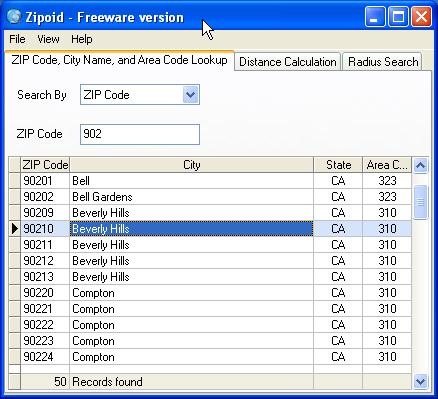Zipoid 1.2
Free Version
Publisher Description
Zipoid is a ZIP Code verification, look-up and distance calculator tool. It contains a database of over 42000 ZIP Codes and is of great assistance to marketing, mail-order, transportation, relocation, shipping and catering companies. Zipoid allows its users to calculate the distance ranges between different ZIP Code locations to estimate transportation costs, check ZIP Codes for validity, look up telephone area codes assigned to various ZIP Code locations, or view the list of all cities and towns located within the specified ZIP Code. Marketers can use the tool for local mail advertising campaigns, since Zipoid automatically identifies all ZIP Codes found within the specified radius. The search can de done by a ZIP Code, City Name, Area Code, or County Name.
Zipoid is very easy to use. Program's interface is simple and intuitive. It features only three tabs - Distance Calculation; Radius Search; ZIP Code, City Name and Area Code Lookup. The program does not require any special knowledge or personnel training.
Zipoid is free for both personal and commercial use by businesses and organizations. There is a Professional version for customers who want to save search results.
About Zipoid
Zipoid is a free software published in the Databases & Tools list of programs, part of Business.
This Databases & Tools program is available in English. It was last updated on 27 March, 2024. Zipoid is compatible with the following operating systems: Windows.
The company that develops Zipoid is ZipCodeSystems. The latest version released by its developer is 1.2. This version was rated by 1 users of our site and has an average rating of 4.0.
The download we have available for Zipoid has a file size of 2.10 MB. Just click the green Download button above to start the downloading process. The program is listed on our website since 2011-11-11 and was downloaded 348 times. We have already checked if the download link is safe, however for your own protection we recommend that you scan the downloaded software with your antivirus. Your antivirus may detect the Zipoid as malware if the download link is broken.
How to install Zipoid on your Windows device:
- Click on the Download button on our website. This will start the download from the website of the developer.
- Once the Zipoid is downloaded click on it to start the setup process (assuming you are on a desktop computer).
- When the installation is finished you should be able to see and run the program.